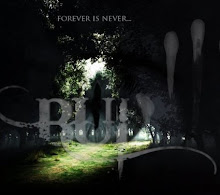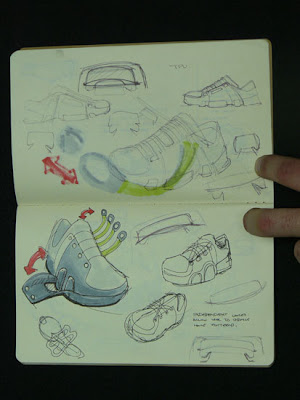
As an employer we have been frustrated with the poor applications that we have received recently. Here are some of the most major errors we're seeing:
1.Poor grammar, lack of capitalization, typos, poor spelling, and no indication of which job they are applying to. Even if English is your second language, use spell check and grammar check! Ask friends to look things over. Craftsmanship is key.
2.Individual jpgs sent as samples. There is no way we are opening 10 attachments, period. Sorry. You've been rejected. Next!
3.Calling when the ad says no calls - this is a variation of the less common but more annoying version of the, "I'm just stopping by, can you see me now?"
4.No sketches or background material in your portfolio.
5.Not following pretty basic instructions in job wanted ad on how to apply
Here are the ingredients to a great application: Cover letter, Resume, and Samples
Cover Letter - research the company and write a personalized letter. This can be the email that you attach your resume and samples to. Please tell me in this letter which job you are applying to - DUH! I don't care why you want to move to my city (I don't care that your girlfriend live here) but I do care about why you think you are right for my company.
Resume: Please keep this to one page unless you have tons of experience. Sponsored studios don't count as experience, sorry. Include a graduation date. My last post was for a true junior designer. I had juniors trying to appear as if they had 3 or more years of experience. I disqualified those people. Too bad. Be honest.
Samples could be a teaser or a complete portfolio:
Teaser: 1 project with support work or 3-4 projects in final form
Complete portfolio: Should consist of 3-4 projects (minimum 3) from start to finish. You should document your thinking and decision making process from start to finish. We are looking for how much exploration and research you did, mechanical ability, aesthetics, and sensitivity to the user. We want to see the bad ideas you rejected as well as the really crazy ideas your instructor thought were too blue sky. We also want to see your mock ups. We are looking for your visual communication skills - this means sketching. If you can't sketch, it's still better to include your thinking than to not include it.
This is a forum discussion with people in the industry, PEOPLE who interview... LINK